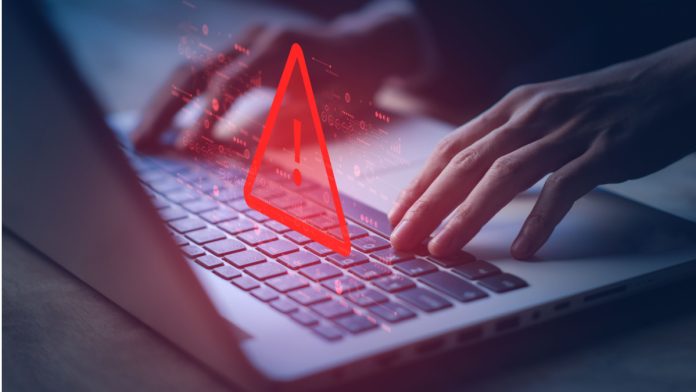Consumers and experts have expressed concerns over a promotion from digital marketplace Temu offering ‘free money’ in exchange for new sign-ups.
Founded in 2022, the Chinese marketplace invites shoppers to “shop like a billionaire” – as outlined in the firm’s widely circulated marketing slogan – by offering more than 25 million items in its catalogue and stocking anything a customer could think of.
The ecommerce website and app lists products by third-party sellers and ships these directly from the manufacturers or producers in China to shoppers, resulting in highly discounted items. Questions have been raised around ethics as well as the quality of delivered items.
Headquartered in Boston, Massachusetts, the app – which is owned by PDD Holding Inc – subsequently rose to popularity in the US after launching in September 2022. However, its recent quest for further global expansion has caught the attention of worried experts.
On this mission for global expansion, Temu started to run a promotion to entice potential customers and increase its customer base – nearly 47.8 million downloads, as of January 2024 – but, the promotion looked too good to be true.
Temu offered first time users a chance to win ‘free money’, through sending sign-up links to others. It stated that upon sending ‘invitation codes’ to friends and family or the wider network, the app would reward the user through cash payments via PayPal and gift vouchers to use on its site.
Well, it worked.
CSGO Gambling site CSGOLuck analysed Google Trends search data following the ‘free money’ game going viral across all social media platforms – finding global searches for ‘Temu money’ have surged a huge 450% over the last 90 days.
X, formerly known as Twitter, was swarmed with curious posts, questioning if the giveaways were legitimate and questioning ‘what is the catch?’.
There have been numerous cases of people receiving money from Temu. Upon sharing the links and the links being used by others, however, experts have found that unfortunately, there was a catch and it is quite a serious one.
Proof can usually be found in the terms and conditions, experts from CSGOLuck commented on Temu’s ‘Cash Reward’ T&C’s: “It’s important when signing up and participating in online promotions to know what exactly the terms are and what your data will be used for.
“The ‘Cash Reward’ promotion’s T&C’s state that the user agrees to give Temu permission to use their “photo, name, likeness, voice, opinions, statements, biographical information, and/or hometown and state’ worldwide…without further review, notification, payment, or consideration”.
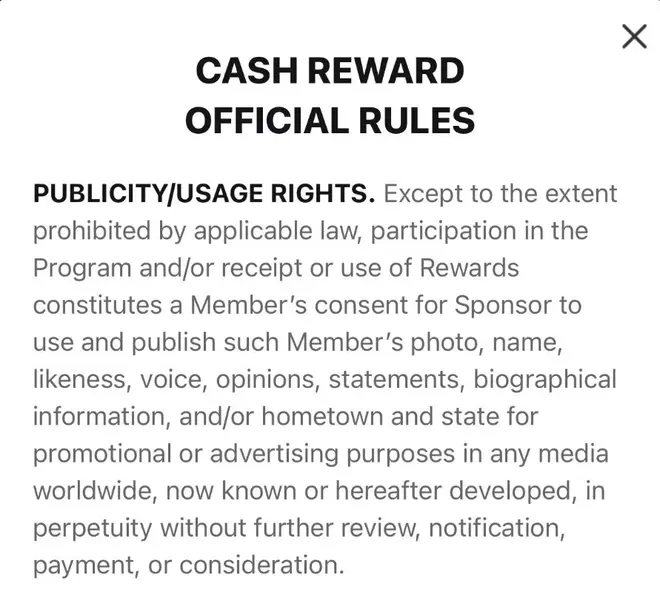
The experts added: “This can be a risk to unaware shoppers that don’t know what they are signing up for and what large amounts of personal data they are handing over for promotional purposes.
“The users’ data can also be shared with third parties that are in-line with Temu’s Privacy Policy, which under certain applicable laws may be seen as ‘selling’ your data. It’s very hard to pinpoint how exactly your data will be used when signing up.”
Since the promotion, there have been numerous reports of password scam alerts showing on people’s phones after participating, but experts have shared some methods to stay safe online and how to revoke any access that a user may have granted unknowingly when signing up.
The advice:
- Stay mindful of the permissions requested by the promotion. Prior to downloading an app, review the permissions it’s requesting.
- Only share what you are comfortable sharing. Certain data collection can be optional when first downloading. Decline the options you are not 100% sure about sharing.
- Thoroughly research the organisation’s legitimacy and carefully review the terms and conditions regarding data privacy and security.
- Ensure the promotion complies with data protection regulations and that your personal information will be handled securely. Check gov.uk/data-protection if unsure on any data protection regulations.
If changing your mind about sharing data, you can decline any app access through your phone settings:
- For iPhone go to settings > scroll down to apps > tap on app > turn off permissions/tracking.
- For Android go to settings > apps & notifications > click on app > tap permissions > turn off permissions/tracking.